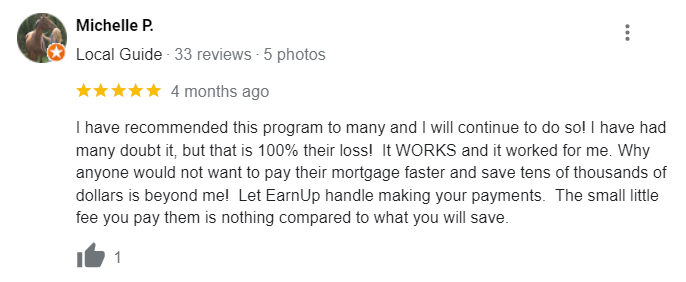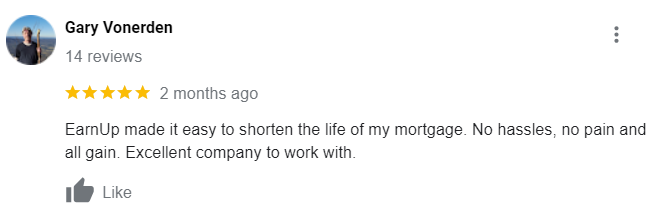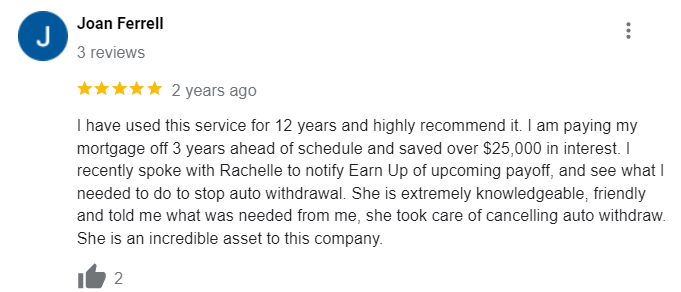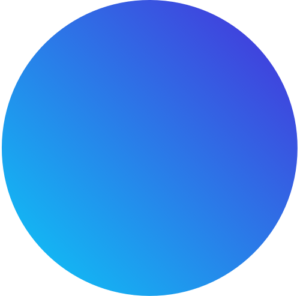Staring at a mountain of bills can be a daunting experience, leaving one feeling stuck in a financial rut. This common problem can be extremely stressful. However, knowledge is power, especially when it comes to personal finance. A debt tracker spreadsheet is a valuable tool that helps regain control over one’s finances. By providing a visual representation of income and expenses, it enables informed decision-making.
This powerful tool allows users to:
- Visually understand where their money is going
- Track the amount owed
- Make informed decisions about their finances
In this post, we’ll delve into the world of debt tracker spreadsheets, exploring their benefits and providing simple steps to create a personalized one.
Getting Started with Your Debt Tracker Spreadsheet
Let’s cut to the chase. The beauty of a debt tracker spreadsheet is its simplicity and flexibility. Start by opening a spreadsheet program. Google Sheets and Microsoft Excel are excellent free options.
Next, create these column headers:
- Debt Name
- Starting Balance
- Interest Rate
- Minimum Payment
- Payment Due Date
- Extra Payment (optional)
- Total Payment
- Remaining Balance
Now, under the “Debt Name” column, list all your debts. This includes credit cards, student loans, car loans, and anything else you’re paying off. In the corresponding rows, fill in the details for each debt, like your current balance, interest rate, and minimum payment. For a clearer visual, consider using different colors to differentiate your debts. This will help you quickly see which debts require your immediate attention.
Making the Most of Your Debt Tracker Spreadsheet
Remember that optional “Extra Payment” column? That’s where things get exciting. This is where you can manually input any additional payments you make on top of the minimum. By plugging in these numbers, you’ll immediately see how extra payments directly reduce your remaining balance at a much faster pace. Trust us, seeing those numbers shrink is incredibly motivating.
However, simply listing your debts and payments is just the beginning. To truly outsmart your debt, consider adding powerful features to your debt tracker spreadsheet. Think about including a section to calculate your debt-to-income ratio. You can also create visualizations like bar charts or pie charts to understand your debt landscape better. These additions might seem minor, but they significantly impact your understanding of your financial standing.
The Power of Visualization and Choosing the Right Debt Payoff Method
When you use a debt tracker spreadsheet, you get the power of visually tracking your progress. That might sound simple, but there’s nothing quite like seeing that “Remaining Balance” column decrease month by month. This can help fuel your motivation and use it to start paying off more debt. Remember, consistently chipping away, even in small increments, leads to massive results over time.
Debt Repayment Methods
Having your debt laid out visually allows you to select a debt repayment method that best aligns with your goals. There are two popular options to consider:
Debt Snowball
A debt snowball spreadsheet will help you organize your debts from smallest to largest, regardless of interest rate. Using the debt snowball method, you focus on paying down the smallest debt first. This will help you build momentum as you celebrate your small victories and stay motivated in your debt-free journey.
Debt Avalanche
If you want to save money on interest, then a debt avalanche spreadsheet will be the right choice for you. This debt reduction strategy focuses on paying down the debt with the highest interest rate first. By tackling the debt with the highest interest rate, you’ll save money in interest payments over time.
Choosing the Right Method for You
To learn about which of these methods are best for your specific situation, check out some helpful resources for tackling your debt. With a debt tracker spreadsheet and a clear understanding of your debt repayment options, you’ll be well on your way to achieving financial freedom.
Conclusion
Successfully tackling your debt requires more than just good intentions. You need a solid plan, and that’s where a good debt tracker spreadsheet comes into play. A debt tracker spreadsheet is a great way to keep track of your current balances, monthly payments, and payment schedule. You will also have a better understanding of your credit card balances and be able to make smarter decisions when it comes to your finances. Remember, by taking charge of your debt today, you set yourself on a path to financial freedom tomorrow. Good luck, you’ve got this.
Frequently Asked Questions About a Debt Tracker Spreadsheet
How to make a debt tracker spreadsheet?
Create a new spreadsheet in Excel or Google Sheets. Label the first row with headings: Creditor, Balance, Minimum Payment, Interest Rate, and Due Date. Enter each debt under the appropriate column. Add formulas to calculate total balance and interest over time: use SUM for totals and custom formulas for interest calculations based on your rates. Consider adding columns for payment dates and amounts paid to track progress over time.
How to Create a Debt Tracker
How to create a debt tracker?
To create an effective debt tracker, begin by listing all debts, including creditor names, balances, interest rates, and minimum payments. Utilize a spreadsheet for dynamic calculations or software for automation. Categorize debts (e.g., credit card, mortgage) and prioritize them based on interest rates or balance sizes. Regularly update the tracker as you make payments to monitor progress and reassess strategies.
Does Excel have a debt snowball template?
Yes, Excel does offer templates for the debt snowball method. These templates are designed to help users organize and prioritize their debts in order of smallest to largest balance, facilitating payments that systematically eliminate each debt. Users can find these templates by searching within Excel’s template gallery or through various online resources that offer customized versions tailored to specific financial strategies.
Debt Snowball vs. Avalanche Spreadsheet
What is the difference between debt snowball and avalanche spreadsheet?
The debt snowball method involves paying off debts from smallest to largest balance, gaining momentum as each balance is paid off. Conversely, the debt avalanche method prioritizes debts with the highest interest rates first, potentially saving more in interest over time.